Rigging a Character in After Effects – Mark
Original price was: $47.00.$25.00Current price is: $25.00.
In StockOk, so you prepared a character in illustrator and you want to animate it inside after effects.
The problem is that you have to put every single piece of the body in a new position and that can be very tedious.
Description
Accelerate your learning with the Rigging a Character in After Effects – Mark course, priced at just Original price was: $47.00.$25.00Current price is: $25.00. on ESYSGB.com! Explore our extensive catalog of over 60,000 downloadable digital courses across Uncategorized. Experience flexible, self-paced learning from experts and save over 80%. Empower your future today!
Rigging a Character in After Effects
Take your Illustrator File and connect each body part to easily control your character for animation
Ok, so you prepared a character in illustrator and you want to animate it inside after effects.
The problem is that you have to put every single piece of the body in a new position and that can be very tedious.
Even for simple movements, like weaving good bye to a friend.
You need to do a bunch of clicks and repositioning each single part.
Well, there is a faster way to do it.
You can connect each part of the body, so you can move it easily, with just a few clicks and drags.
And if you need to change the hand, you don’t have to disappear the hand, and reappear another one, no. You can set a rig with replacement animation, and just by moving a switch layer you can easily change to any version of the hand you want.
In this course, you will learn:
How to rig a character inside after effects.
How to set forward kinematics: So you can move your character easily, without having do draw each frame
How to set up inverse kinematics: An advanced mathematical formula that lets you control your character easily, and all done automatically without you having to scratch your head figuring out any formula.
The clear difference between Forward Kinematics, and Inverse Kinematics, two concepts that a lot of animators are not familiar with.
How to set up replacement animation: A technique in which you can change for example, the mouth of your character, to express different phonemes, so then, you can add some lip sync.
Every step is explained in detail, and I also take the time to tell you why we do the things we are doing, so you will always know what we are doing, why and to what outcome.
Very nice.
Enroll now and start rigging your character for your next animation. See you inside.
Get Rigging a Character in After Effects – Mark , Only Price $29
Course Curriculum
Introduction
- 01. What You Will Learn In This Course (5:57)
- 02. Download After Effects (2:24)
- 03. Download Duik 15 (1:31)
- 04. Import The Character (1:19)
- Help Us Make Your Learning Process Epically Awesome
Rigging The Character
- 05. Set Up Joints (5:18)
- 06. Set Up Forward Kinematics (6:00)
- 07. Pre Compose Layers for Replacement Animation (2:51)
- 08. Fixing PreComp Sizes (4:23)
- 09. Set Up Joints and Forward Kinematics for Pre Comps (4:07)
- 10. Set up Inverse Kinematics (9:33)
- 11. Set Up Switch Layer (7:09)
- 12. Set Up L_Hand PreComp for Replacement Animation (5:51)
- 13. Set Up Time Remap (3:16)
- 14. Set Up Switch for Replacement Animation (12:38)
- 15. Set Up Mouth for Lip Sync (13:14)
Finishing Off
- 16. Extra Details (7:09)
- 17. Extra Tip for animating Replacement Animation (2:48)
- 18. Conclusion (2:27)
Get Rigging a Character in After Effects – Mark , Only Price $29
Tag: Rigging a Character in After Effects – Mark Review. Rigging a Character in After Effects – Mark download. Rigging a Character in After Effects – Mark discount. duik after effects cc 2019. character animation after effects. duik for after effects. after effects character animation workflow. animate in after effects
Build a robust future with the Rigging a Character in After Effects – Mark course at ESYSGB.com! Gain lifetime access to high-impact digital content, meticulously designed to boost your career and personal growth.
- Lifetime Access: Permanent and unlimited access to your purchased courses.
- Exceptional Savings: Enjoy discounts of up to 80% off original prices.
- Secure Payments: Your transactions are fully protected and safe.
- Practical Knowledge: Acquire actionable skills for immediate application.
- Instant Availability: Start learning right after completing your purchase.
- Cross-Device Access: Study seamlessly on any desktop, tablet, or mobile device.
Unlock your potential with ESYSGB.com!
Only logged in customers who have purchased this product may leave a review.


![Rigging a Character in After Effects - Mark - eSys[GroupBuy] Rigging a Character in After Effects - Mark](https://esysgb.com/wp-content/uploads/2021/05/Rigging-a-Character-in-After-Effects.jpg)
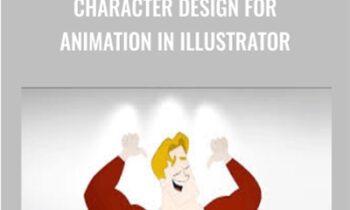
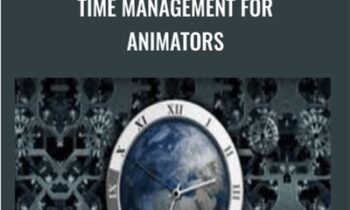
![Rigging a Character in After Effects - Mark - eSys[GroupBuy] 6215deea21547cb782e128c239ac49841fd1a5fb - eSys[GroupBuy]](https://embed-ssl.wistia.com/deliveries/6215deea21547cb782e128c239ac49841fd1a5fb.jpg?image_crop_resized=800x450&image_play_button_size=2x&image_play_button=1&image_play_button_color=09A59Ae0)


Reviews
There are no reviews yet.