Description
Accelerate your learning with the Android App Development Easy and Quick Programming - Stone River Elearning course, priced at just Original price was: $149.00.$39.00Current price is: $39.00. on ESYSGB.com! Explore our extensive catalog of over 60,000 downloadable digital courses across Personal Development. Experience flexible, self-paced learning from experts and save over 80%. Empower your future today!
Salepage link: At HERE. Archive: https://archive.is/9aWtF
Buy now $39 $149, Android App Development Easy and Quick Programming – Stone River Elearning Course.
Once upon a time, iOS app developers were the ones in demand. Now the mobile world has busted wide open and Android is a fierce rival, not to mention a truly exciting area to dive into. App development is advancing at a rapid pace and there’s always something new and innovative being produced somewhere. With this course, you can jump right in and get involved yourself; who knows, maybe the next must have Android app will be one of your own creations!
Quick, Easy Programming
- Create, test and run Android apps
- Learn the ins and outs of Android Studio
- Gain a solid skill set applicable to all app development projects
- Get practical, hands on experience in building mobile apps
- Pick up the latest changes in the newest version of Android
Learn Android App Development from a Beginner’s Perspective
This course has a whopping 119 lectures and 9 hours of content; enough to take you from zero to Android app hero in no time. If you have a basic understanding of the Java programming language and an interest in app development, you’ll be the perfect student.
The course starts off by introducing you to all essential software you’ll need (namely, Android Studio), and will take you through the installation process. Once that’s done you’ll go through all of the essential Android components, learning how they work to build up a foundation of knowledge. From there, you’ll get started with hands-on experience by creating your own practical Android app.
You’ll demonstrate the concepts you’ve just learned and put your new found skills to the test by building an app from start to finish, complete with database creation, fragment management, custom array adapters, Android preferences and more. By the time you’re finished, you’ll be a verified Android app expert.
Course Curriculum
1.Introduction to the Course
- Course Introduction (1:29)
- Brief Android Overview (6:23)
- Final Project Demo (4:44)
2.Setting Up Your Environment
- Section Introduction (0:22)
- Installing The Java Development Kit (3:03)
- Downloading And Installing Android Studio (4:07)
- Adding Sdk Tools, Packages And Platforms (6:52)
- Section Conclusion (0:26)
3.Structure Of An Android Application
- Section Introduction (0:43)
- Configuring New Projects P1: Application Name, Package Name, Project Location (2:33)
- Configuring New Projects P2: Targeted Device; Android SDK’s (3:33)
- Configuring New Projects P3: Starter Activities (1:46)
- Configuring New Projects P4: Activity Customization (3:58)
- Activities (4:32)
- Manifest File (2:45)
- Build.gradle File (5:31)
- Res directory: drawable folder (3:59)
- Res directory: layout folder (1:36)
- Res directory: menu folder (1:31)
- Res directory: values folder (3:04)
- Section Recap (0:37)
4.Running & Testing Android Applications
- Section Introduction (0:30)
- Setting Up (Physical) Android Phone (5:12)
- Setting Up Emulator (7:49)
- Running App Via Device or Emulator (3:51)
- Android Tool Window (5:56)
- Section Recap (0:20)
5.Breaking Down Android Layouts
- Section Introduction (0:18)
- Views & View Groups (3:42)
- Introduction To Layouts Editor / Visual Designer (6:06)
- Breaking Down Android Layouts (9:13)
- Introduction To Widgets (7:16)
- Defining Layout Text With The String Resource File (2:38)
- Brief Overview Of Android Dimensions (3:04)
- Creating Additional Layouts With Android Studio (3:55)
- Section Recap (0:28)
6.Breaking Down Android Activities
- Section Introduction (0:28)
- The Activity Lifecycle (4:16)
- Settings Layouts And Accessing UI elements From Activity (6:27)
- Creating Additional Activities With Android Studio (3:07)
- Creating Additional Activities Without Android Studio (5:45)
- Section Recap (0:26)
7.Breaking Down Android Intents
- Section Introduction (0:20)
- Intent Overview (4:53)
- Starting New Activities With Intents (5:07)
- Sending Data To Other Activities (4:08)
- Receiving From Another Activity (6:42)
- Creating Implicit Intents (7:35)
- Section Recap (0:21)
8.Setting Up Notebook Application
- Section Introduction (0:23)
- Creating Notebook Application (4:45)
- Breaking Down Newly Created Project Part 1 (7:38)
- Breaking Down Newly Created Project Part 2 (10:19)
- Implementing The Main Activity Listfragment (9:25)
- Breaking Down Fragments (9:05)
- Section Recap (0:24)
9.Implementing Main Note List
- Section Introduction (0:18)
- Application Roadmap Part 1 (1:27)
- Demonstrating Simple ArrayAdapter (6:48)
- Implementing Custom ArrayAdapter Part 1 : Creating Row Layout (10:35)
- Implementing Custom ArrayAdapter Part 2 : Creating Note Data Structure (8:36)
- Implementing Custom ArrayAdapter Part 3 : Creating NoteAdapter (9:56)
- Implementing Custom ArrayAdapter Part 4 : Finalizing And Filling Note List (8:15)
- Implementing Custom ArrayAdapter Part 5 : Optimizing NoteAdapter (8:29)
- Section Recap (0:21)
10.Implementing NoteViewFragment & NoteDetailActivity
- Section Introduction (0:23)
- Application Roadmap Part 2 (1:48)
- Creating NoteDetailActivity (3:09)
- Starting NoteDetailActivity Via Intent (7:12)
- Adding NoteViewFragment Part 1 : Creating The Fragment (1:07)
- Adding NoteViewFragment Part 2 : Creating The Layout (8:22)
- Adding NoteViewFragment Part 3: Populating Layout With Received Note Data (8:33)
- Dynamically Loading NoteViewFragment (10:27)
- Section Recap (0:24)
11.Implementing NoteEditFragment
- Section Introduction (0:32)
- Application Roadmap Part 3 (2:41)
- Creating ListFragment Context Menu Part 1 : Adding Menu layout (4:58)
- Creating ListFragment Context Menu Part 2 : Implementing Menu Layout (7:22)
- Adding NoteEditFragment Part 1 : Creating The Fragment (1:19)
- Adding NoteEditFragment Part 2 : Creating The Layout (10:09)
- Adding NoteEditFragment Part 3 : Populating Layout With Received Note Data (8:15)
- Dynamically Adding And Starting Noteeditfragment Part 1 (10:55)
- Dynamically Adding And Starting Noteeditfragment Part 2 (8:10)
- Section Recap (0:21)
12.Improving NoteEditFragment
- Section Introduction (0:22)
- Creating AlertDialog Box (9:47)
- Implementing Category Button OnClickListener (5:49)
- Creating AlertDialog Confirmation Box (10:32)
- Implementing Save Button OnClickListener (7:38)
- Retaining Information On Orientation Change With OnSaveInstanceState (9:07)
- Section Recap (0:36)
13.Creating New Notes
- Section Introduction (0:32)
- Application Roadmap Part 4 (1:26)
- Adding New Note Item To Action Bar Part 1 : Updating Action Bar Layout (5:06)
- Adding New Note Item To Action Bar Part 2 : Receiving Action Bar Selection (5:02)
- Modifying NoteEditFragment For Note Creation (6:11)
- Fixing New Note Bug Part 1: Sending Data To Fragments (4:51)
- Fixing New Note Bug Part 2: Retrieving Data In Fragments (6:01)
- Section Recap (0:30)
14.Adding The Database
- Section Introduction (0:30)
- Creating And Defining Our Database (10:56)
- Getting Help From SQLiteOpenHelper (8:41)
- Reading Notes From Our Database Part 1: Implementing Database Methods (12:32)
- Reading Notes From Our Database Part 2: Using Database Methods (3:33)
- Creating New Notes In Our Database Part 1: Implementing Database Methods (7:04)
- Creating New Notes In Our Database Part 2: Using Database Methods (7:32)
- Updating Preexisting Notes (8:11)
- Deleting Notes (7:15)
- Section Recap (0:33)
15.Adding Application Preferences / Settings
- Section Introduction (0:32)
- Application Roadmap Part 5 (0:54)
- Creating Preference Fragment Layout (6:52)
- Creating Preference Fragment & Activity (5:43)
- Starting & Tweaking Preference Activity / Fragment (3:46)
- Retrieving Application Preferences (5:21)
- Section Recap (0:16)
16.Course Conclusion
- Course Recap And Next Steps (3:16)
- Additional Resources (3:38)
- Closing Message (0:40)
Get Android App Development Easy and Quick Programming – Stone River Elearning, Only Price $39
Tag: Android App Development Easy and Quick Programming – Stone River Elearning Download, Android App Development Easy and Quick Programming – Stone River Elearning review, Android App Development Easy and Quick Programming – Stone River Elearning Discount, simple android app projects with source code, mobile app development, android app development tutorial, build a simple app in android studio with java, how to create an app for android free
Build a robust future with the Android App Development Easy and Quick Programming - Stone River Elearning course at ESYSGB.com! Gain lifetime access to high-impact digital content, meticulously designed to boost your career and personal growth.
- Lifetime Access: Permanent and unlimited access to your purchased courses.
- Exceptional Savings: Enjoy discounts of up to 80% off original prices.
- Secure Payments: Your transactions are fully protected and safe.
- Practical Knowledge: Acquire actionable skills for immediate application.
- Instant Availability: Start learning right after completing your purchase.
- Cross-Device Access: Study seamlessly on any desktop, tablet, or mobile device.
Unlock your potential with ESYSGB.com!
Additional information
| Language | |
|---|---|
| Author |
Only logged in customers who have purchased this product may leave a review.

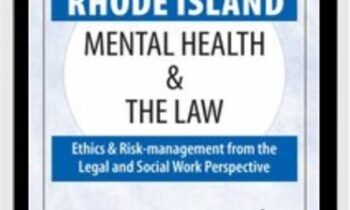
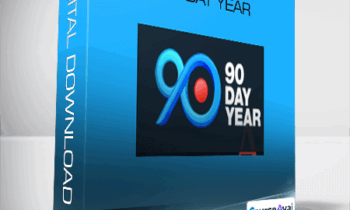

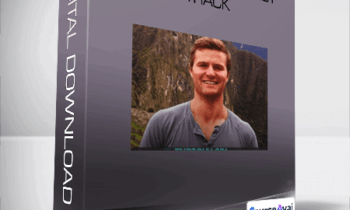

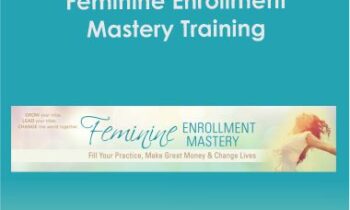

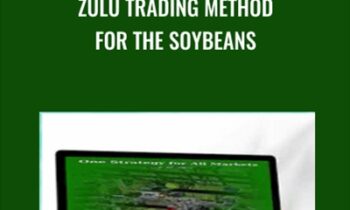
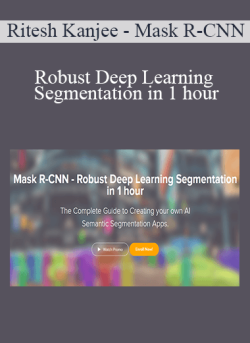


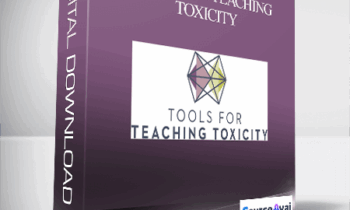

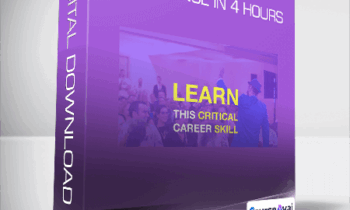
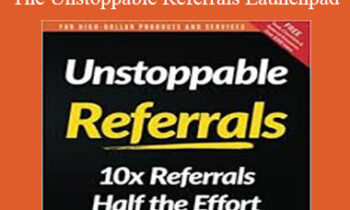




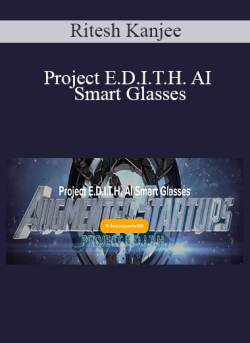


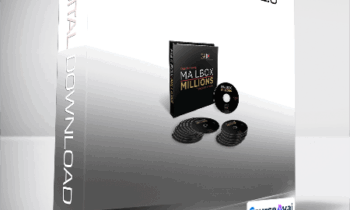
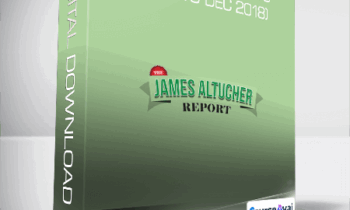
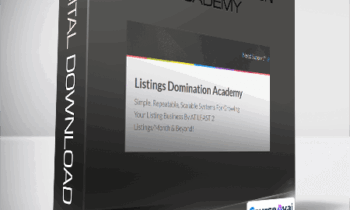
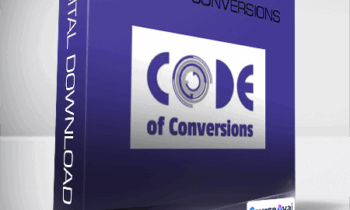
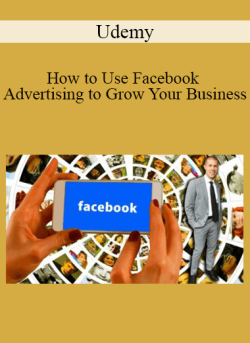

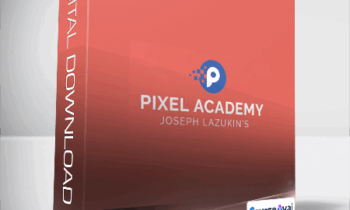
![Android App Development Easy and Quick Programming - Stone River Elearning - eSys[GroupBuy] Android App Development Easy and Quick Programming - Stone River Elearning](https://esysgb.com/wp-content/uploads/2023/10/Android-App-Development-Easy-and-Quick-Programming-Stone-River-Elearning.png)
![[Audio] BT12 Topical Panel 07 - Person of the Therapist - Scott Miller](https://esysgb.com/wp-content/uploads/2023/04/Audio-Only-BT12-Topical-Panel-07-Person-of-the-Therapist-Scott-Miller-PhD-John-Norcross-PhD-ABPP-Wendel-Ray-PhD-Michele-Weiner-Davis-MSW-LCSW-350x210.png)
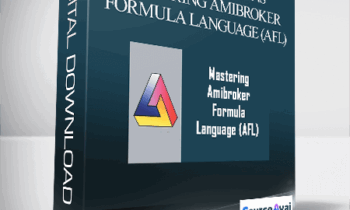
![The New Self-Sufficient Gardener - John Seymour - eSys[GroupBuy] The New Self-Sufficient Gardener - John Seymour](https://esysgb.com/wp-content/uploads/2021/05/John-Seymour-The-New-Self-Sufficient-Gardener.jpg)

![How Ideas Spread - TTC Audio - eSys[GroupBuy] TTC Audio How Ideas Spread - eSys[GroupBuy]](https://esysgb.com/wp-content/uploads/2021/06/TTC-Audio-How-Ideas-Spread.jpg)
!["Fix My Job" binaural mantra meditation for attracting work you love - Michael Davis Golzmane - eSys[GroupBuy] "Fix My Job" binaural mantra meditation for attracting work you love - Michael Davis Golzmane](https://esysgb.com/wp-content/uploads/2021/05/Fix-My-Job-binaural-mantra-meditation-for-attracting-work-you-love-–-Michael-Davis-Golzmane.jpg)
![Watch What You’re Saying! How to Powerfully Understand Non-verbal Communication - Dot Bekker - eSys[GroupBuy] Dot Bekker Watch What Youre Saying How to Powerfully Understand Non verbal Communication - eSys[GroupBuy]](https://esysgb.com/wp-content/uploads/2021/06/Dot-Bekker-Watch-What-Youre-Saying-How-to-Powerfully-Understand-Non-verbal-Communication.jpg)
![Complete Course of Astrology - George Bayer - eSys[GroupBuy] George Bayer Complete Course of Astrology - eSys[GroupBuy]](https://esysgb.com/wp-content/uploads/2021/06/George-Bayer-Complete-Course-of-Astrology.jpg)

Reviews
There are no reviews yet.