![Advanced PowerPoint for Consultants - Paul Moss - eSys[GroupBuy] Awaiting product image](https://esysgb.com/wp-content/uploads/woocommerce-placeholder.png)
Advanced PowerPoint for Consultants – Paul Moss
Original price was: $197.00.$57.00Current price is: $57.00.
In StockAdvanced PowerPoint for Consultants provides intermediate PowerPoint users with the tools, training, and resources they need to build high-quality slides quickly and efficiently.
Description
Accelerate your learning with the Advanced PowerPoint for Consultants - Paul Moss course, priced at just Original price was: $197.00.$57.00Current price is: $57.00. on ESYSGB.com! Explore our extensive catalog of over 60,000 downloadable digital courses across Personal Development. Experience flexible, self-paced learning from experts and save over 80%. Empower your future today!
Salepage link: At HERE. Archive: https://archive.is/ca8Ge
Buy now $57 $197, Advanced PowerPoint for Consultants – Paul Moss Course.
Overview
Advanced PowerPoint for Consultants provides intermediate PowerPoint users with the tools, training, and resources they need to build high-quality slides quickly and efficiently.
The course draws heavily on best practices from the consulting industry to teach consultants and everyday PowerPoint users how to build professional, well-structured slides in a matter of minutes. With a focus on speed and efficiency, this course will show you how to utilize PowerPoint’s hidden features to save hours of unnecessary work. You’ll learn all the important keyboard shortcuts, and you’ll see how these shortcuts get used in the real world. With concise videos, hands-on exercises, and downloadable resources, you’ll quickly develop a skillset that will benefit you not only in your current role, but throughout your career.
What you’ll learn
Speed and Efficiency
How to speed up unnecessary and time-consuming activites using PowerPoint’s best shortcuts and commands
Advanced Slide Creation
How to build, edit, and finalize consulting-style slides like an experienced top-tier consultant
PowerPoint Hacks
How to utilize PowerPoint’s advanced tools and lesser-known features to build high-quality presentations
Course Outline
Introduction
Welcome
Getting Started
Speed and Productivity
Introduction
PowerPoint Shortcuts
Five Power Shortcuts
Speed Example
Customizing Your Setup
Exercise 1
Exercise 2
Advanced Slide Construction
IntroductionMastering Shapes Part I
Mastering Shapes Part II
Mastering Shapes Part III
Aligning Objects
Grouping Objects
Distributing Objects
Layering Objects
Utilizing Slide Master
Bonus: Five Step Slide Building
Bonus: Consulting Slide Checklist
Exercise 1
Exercise 2
Time-Saving Tools
IntroductionWorking with Colors
Utilizing Icons
Making Pictures Work
Quick and Easy Charts
Formatting Tables
Other Formatting Tools
Bonus: Choosing the Right Chart
Exercise 1
Exercise 2
Managing the Deck
IntroductionBuilding the Ghost Deck
Reviewing and Updating
Finalizing and Sharing
Presenting the Deck
Exercise 1
Exercise 2
Conclusion
Wrapping Up
Course Summary
Build a robust future with the Advanced PowerPoint for Consultants - Paul Moss course at ESYSGB.com! Gain lifetime access to high-impact digital content, meticulously designed to boost your career and personal growth.
- Lifetime Access: Permanent and unlimited access to your purchased courses.
- Exceptional Savings: Enjoy discounts of up to 80% off original prices.
- Secure Payments: Your transactions are fully protected and safe.
- Practical Knowledge: Acquire actionable skills for immediate application.
- Instant Availability: Start learning right after completing your purchase.
- Cross-Device Access: Study seamlessly on any desktop, tablet, or mobile device.
Unlock your potential with ESYSGB.com!
Only logged in customers who have purchased this product may leave a review.

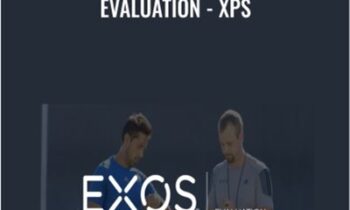
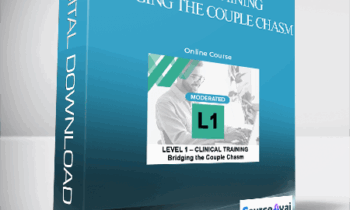
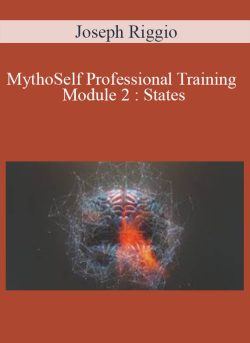
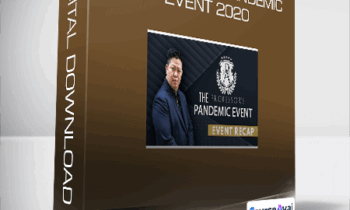
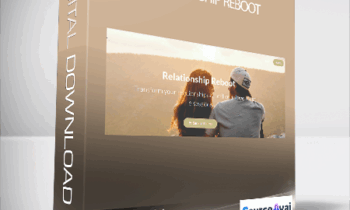


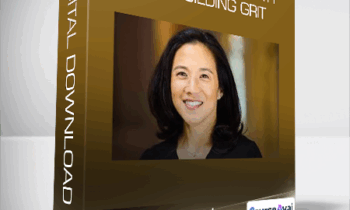


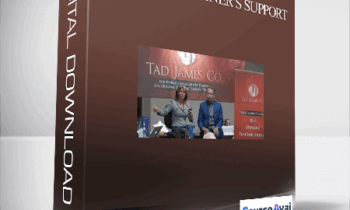



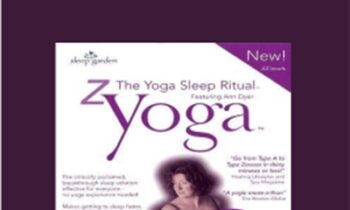
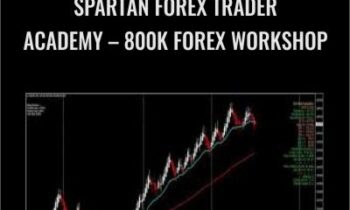
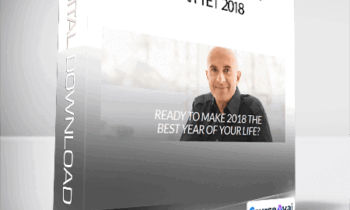

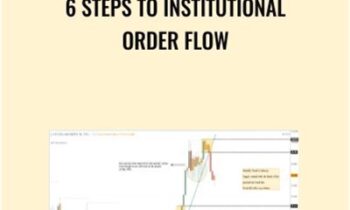

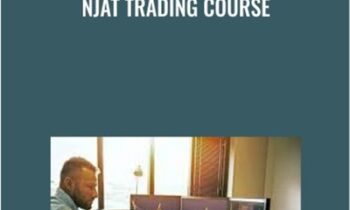


![The Chemistry of Calm: A Powerful, Drug-Free Plan to Quiet Your Fears and Overcome Your Anxiety - Henry Emmons - eSys[GroupBuy] Henry Emmons The Chemistry of Calm A Powerful2C Drug Free Plan to Quiet Your Fears and Overcome Your - eSys[GroupBuy]](https://esysgb.com/wp-content/uploads/2021/06/Henry-Emmons-The-Chemistry-of-Calm-A-Powerful2C-Drug-Free-Plan-to-Quiet-Your-Fears-and-Overcome-Your-Anxiety.jpg)
![Advanced Ancestral Clearing December 2015 - John Newton - eSys[GroupBuy] John Newton Advanced Ancestral Clearing December 2015 - eSys[GroupBuy]](https://esysgb.com/wp-content/uploads/2021/06/John-Newton-Advanced-Ancestral-Clearing-December-2015.jpg)
![Manifesting Your Brilliance 1 & 2 – Ibrahim Jaff - eSys[GroupBuy] Dr Ibrahim Jaff E28093 Manifesting Your Brilliance 12 - eSys[GroupBuy]](https://esysgb.com/wp-content/uploads/2021/06/Dr_-Ibrahim-Jaff-E28093-Manifesting-Your-Brilliance-12.jpg)
![The New Self-Sufficient Gardener - John Seymour - eSys[GroupBuy] The New Self-Sufficient Gardener - John Seymour](https://esysgb.com/wp-content/uploads/2021/05/John-Seymour-The-New-Self-Sufficient-Gardener.jpg)

![How Ideas Spread - TTC Audio - eSys[GroupBuy] TTC Audio How Ideas Spread - eSys[GroupBuy]](https://esysgb.com/wp-content/uploads/2021/06/TTC-Audio-How-Ideas-Spread.jpg)
Reviews
There are no reviews yet.