Description
Accelerate your learning with the Light Effects & Color Toning with Gradients in Photoshop course, priced at just Original price was: $35.00.$12.00Current price is: $12.00. on ESYSGB.com! Explore our extensive catalog of over 60,000 downloadable digital courses across Everything Else. Experience flexible, self-paced learning from experts and save over 80%. Empower your future today!
Imagine a gradient and what comes to mind? We’re willing to bet that you’re picturing one color gradually fading into another. While simple color File size: 10.98 GB
Purchase Light Effects & Color Toning with Gradients in Photoshop courses at here with PRICE $35 $12
Light Effects & Color Toning with Gradients in Photoshop
Imagine a gradient and what comes to mind? We’re willing to bet that you’re picturing one color gradually fading into another. While simple color transitions are great for backgrounds and birthday cards, gradients in Photoshop can do so much more.
Learn how to use the power of gradients for blending layers and adjustments, professional color toning, and for creating photo-realistic effects like lens flares and light leaks. This tutorial also includes 35 custom Photoshop gradients that you can use right away to add amazing effects to your photos!
rofessional Style & Color
DRAW ATTENTION TO A SUBJECT
Gradients Redefined
We want to change the way you think about gradients in Photoshop. More than just for creating basic backgrounds, gradients are an extremely powerful tool for blending effects and creating smooth transitions. From color toning, to graphic design, we show you every application.
Add Style & Color
Coloring can be some of the most fun you have in Photoshop and, as it turns out, gradients can make the process even more enjoyable. Add style and color to your images with eye-catching, professional results.
Enhance Subjects
Learn how to use gradients to draw more attention to a subject with natural-looking exposure adjustments and with subtle vignettes.
COLOR THE HIGHLIGHTS & SHADOWS
The Gradient Tool
Learn to use the standard Gradient Tool in ways you never thought possible. From using gradients on Layer Masks for smooth blending, to creating modern effects for logos and graphic design.
Banding-Free Gradients
Get Light Effects & Color Toning with Gradients in Photoshop download
In the age digital compression, we’ve all probably seen gradients where the color transitions are blocky and too well-defined. We show you how to create a gradient in a 16-bit workspace and apply it to an image for silky smooth transitions between color.
Gradient Maps
Color tone an image with precision using Gradient Maps in Photoshop. Add deep browns and greens into the shadows of a photo and complement those with bright yellows and reds in the highlights. Or use any combination of colors to develop your own unique style and to help your photos stand out.
AFTER
Epic Sunsets
Whether you shoot weddings or landscapes, gradients can help you enhance any sunset with realistic lens flares and lighting effects.
ADD LIGHT FLARES
Download & Install Gradients
You will learn how to create, save, download, and then use many different types of gradients in Photoshop. Perfect for developing a faster workflow and for saving the looks that you love.
The Gradient Editor
We take you on a complete tour of every button, setting, and feature of the Gradient Editor. Understanding this dialog is essential for using and applying every kind of gradient possible in Photoshop.
Light Leaks & Sun Flares
Everyone loves epic landscapes and romantic sunsets. Learn how to use gradients to enhance the mood of a scene using realistic light effects.
REALISTIC LENS FLARES & LIGHT EFFECTS
Black & White
Adding color is fine but sometimes black and white is the way to go. Add contrast and put more emphasis on shapes, textures, and composition with gradients in Photoshop.
35 Gradients Included
We’ve created 35 custom gradients that can be used for color toning, black and white, light flares, special effects, and more. Learn how to make your own or download and use our PHLEARN exclusive gradients to spice up your photos.
Lens Flares
Photoshop has a built-in Lens Flare Filter, but the results are not always convincing. Learn how to build lens flares from scratch using colors from the image for a photo-realistic look.
Get Light Effects & Color Toning with Gradients in Photoshop download
Purchase Light Effects & Color Toning with Gradients in Photoshop courses at here with PRICE $35 $12
Build a robust future with the Light Effects & Color Toning with Gradients in Photoshop course at ESYSGB.com! Gain lifetime access to high-impact digital content, meticulously designed to boost your career and personal growth.
- Lifetime Access: Permanent and unlimited access to your purchased courses.
- Exceptional Savings: Enjoy discounts of up to 80% off original prices.
- Secure Payments: Your transactions are fully protected and safe.
- Practical Knowledge: Acquire actionable skills for immediate application.
- Instant Availability: Start learning right after completing your purchase.
- Cross-Device Access: Study seamlessly on any desktop, tablet, or mobile device.
Unlock your potential with ESYSGB.com!

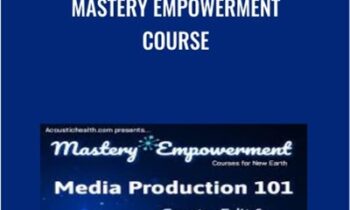

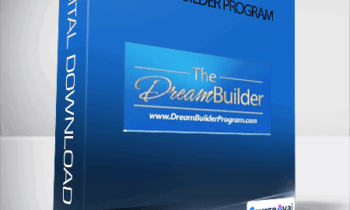

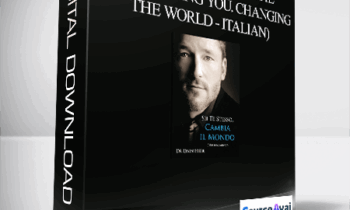
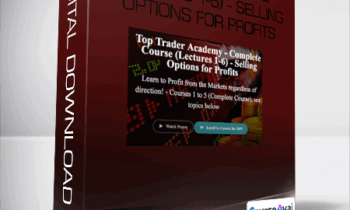
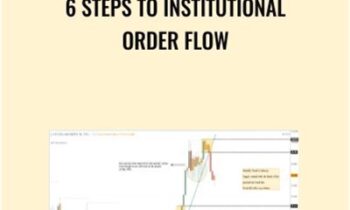
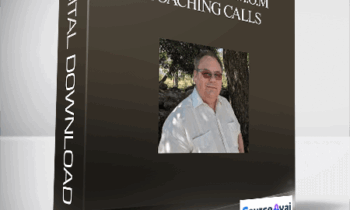
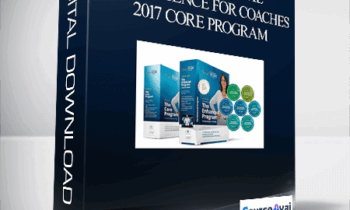

![Light Effects & Color Toning with Gradients in Photoshop - eSys[GroupBuy] Light Effects & Color Toning with Gradients in Photoshop](https://esysgb.com/wp-content/uploads/2023/04/36826_new.png)
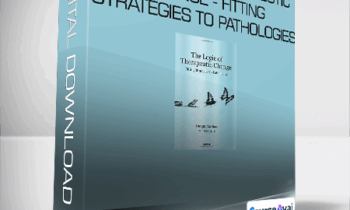

![Light Effects & Color Toning with Gradients in Photoshop - eSys[GroupBuy] Light Effects & Color Toning with Gradients in Photoshop](http://coursehi.biz/wp-content/uploads/2020/05/Light-Effects-Color-Toning-with-Gradients-in-Photoshop1-300x179.jpg)
![Amy Porterfield - Webinars That Convert - eSys[GroupBuy] Amy Porterfield - Webinars That Convert](https://esysgb.com/wp-content/uploads/2023/04/1780_new.png)
![Rachel Rodger - Small Business Bodyguard - eSys[GroupBuy] Rachel Rodger - Small Business Bodyguard](https://esysgb.com/wp-content/uploads/2023/04/3596_new.png)
![Mike Dillard - Elevation Income Course - eSys[GroupBuy] Mike Dillard - Elevation Income Course](https://esysgb.com/wp-content/uploads/2023/04/3336_new.png)
![Annie Cushing - Annielytics Dashboard Course - eSys[GroupBuy] Annie Cushing - Annielytics Dashboard Course](https://esysgb.com/wp-content/uploads/2023/04/1824_new.png)
![Melissa Ambrosini - The MA Academy Business Bootcamp - eSys[GroupBuy] Melissa Ambrosini - The MA Academy Business Bootcamp](https://esysgb.com/wp-content/uploads/2023/04/3267_new.png)
![Wendy Patton - Get the Deed "Subject To" - eSys[GroupBuy] Wendy Patton - Get the Deed "Subject To"](https://esysgb.com/wp-content/uploads/2023/04/Wendy-Patton-–-Get-the-Deed-Subject-To.png)
