Lee Morris – Photography 101 – How to Use Your Digital Camera and Edit Photos in Photoshop
Original price was: $99.00.$35.00Current price is: $35.00.
In StockIn order to create beautiful photos, you have to start with the fundamentals. Whether you want to take better pictures of your family or friends, pursue a new hobby, or are starting a new career as a photographer, mastering the basics of photography is essential to shooting quality photos.
Description
Accelerate your learning with the Lee Morris – Photography 101 – How to Use Your Digital Camera and Edit Photos in Photoshop course, priced at just Original price was: $99.00.$35.00Current price is: $35.00. on ESYSGB.com! Explore our extensive catalog of over 60,000 downloadable digital courses across Everything Else. Experience flexible, self-paced learning from experts and save over 80%. Empower your future today!
In order to create beautiful photos, you have to start with the fundamentals. Whether you want to take better pictures of your family or friends, pursue a new hobby, or are starting a new career as a photographer, mastering the basics of photography is essential to shooting quality photos.
Purchase Lee Morris – Photography 101 – How to Use Your Digital Camera and Edit Photos in Photoshop courses at here with PRICE $99 $35
Lee Morris – Photography 101 – How to Use Your Digital Camera and Edit Photos in Photoshop
In order to create beautiful photos, you have to start with the fundamentals. Whether you want to take better pictures of your family or friends, pursue a new hobby, or are starting a new career as a photographer, mastering the basics of photography is essential to shooting quality photos. This 7 1/2 hour Fstoppers produced tutorial has been designed to teach you everything you need to know about using your digital camera and improving your images in Photoshop.
Fundamentals of Photography
Get Lee Morris – Photography 101 – How to Use Your Digital Camera and Edit Photos in Photoshop download
When you pick up a digital camera, it’s tempting to keep everything in an automatic setting and hope your pictures turn out. If you stick with this plan, you will constantly struggle with poorly shot images. Photography 101 teaches you how to take control of all the manual settings of your digital camera and make the decisions for the pictures you want to create. By understanding how to control your camera, you’ll be equipped to take a properly exposed photo every time.
Although all cameras work in the same way, sometimes the various button layouts, names, and settings of different camera brands make the learning process confusing. In order to help, we teach Photography 101 with three different kinds of cameras, a Canon DSLR, a Nikon DSLR, and a Sony point and shoot. We walk you through the different kinds of gear you can buy and explain why some cameras and lenses are more expensive than others. We also show you when accessories, like tripods and camera filters, might be helpful.
Beautiful lighting is essential to creating an incredible photograph. Once we teach how to properly control your camera, we’ll guide you through a foundational understanding of light, it’s color, direction, and how soft or hard it is. There is beautiful light everywhere, and it’s up to you as the photographer to recognize it and use it to your advantage. After we cover natural light, we’ll add in the basics of using artificial light, or flash. It’s important to understand when flash can be useful and how to use it properly to improve the look of your images.
In our final lesson using a camera, we revisit and put into practice every concept we’ve taught by taking you into the field with a professional model. We’ll problem solve in each location and improve our picture by making correct choices with our camera settings, choosing our lighting, and positioning our subject.
Understanding Photoshop
Post processing is an incredible way to take your normal looking images and turn them into something incredible. Unfortunately, Photoshop can be a daunting program when you don’t understand it. In the second section of this tutorial, we give you a ground up approach to learning Photoshop with Pratik Naik, one of the world’s top retouchers. Pratik begins with the absolute basics of opening the program and arranging it’s layout. By the end you’ll have seen all the major tools available to edit your images.
Learning is always easier when you can put what you hear into practice. In the final section of the tutorial, we invite you to open Photoshop and follow along with Lee as he edits five of the images taken on our final shoot. By the end of this lesson, you should be fully equipped to practice new editing techniques on your own images.
Growing Your Photography
The beautiful thing about mastering the basics of your camera and Photoshop is that it can be applied to every genre of photography. Once you understand and master the 17 lessons included in this tutorial, you’ll have the building blocks to succeed in any photography goal you create for yourself.
Included in this Digital Download:
Introduction to Cameras
Exposure Triangle
Exposing Your Camera in Manual
Cameras and Lenses
Metering Modes
Camera Modes and Exposure Compensation
Tripods
White Balance
Raw vs Jpeg
Focus
Focal Length
Cameras and Filters
Introduction to Lighting
Flash
Shooting in the Field
Introduction to Photoshop with Pratik Naik
Post Processing Practice with Lee
Get Lee Morris – Photography 101 – How to Use Your Digital Camera and Edit Photos in Photoshop download
Purchase Lee Morris – Photography 101 – How to Use Your Digital Camera and Edit Photos in Photoshop courses at here with PRICE $99 $35
Build a robust future with the Lee Morris – Photography 101 – How to Use Your Digital Camera and Edit Photos in Photoshop course at ESYSGB.com! Gain lifetime access to high-impact digital content, meticulously designed to boost your career and personal growth.
- Lifetime Access: Permanent and unlimited access to your purchased courses.
- Exceptional Savings: Enjoy discounts of up to 80% off original prices.
- Secure Payments: Your transactions are fully protected and safe.
- Practical Knowledge: Acquire actionable skills for immediate application.
- Instant Availability: Start learning right after completing your purchase.
- Cross-Device Access: Study seamlessly on any desktop, tablet, or mobile device.
Unlock your potential with ESYSGB.com!

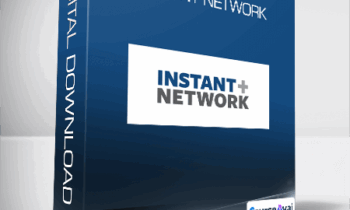

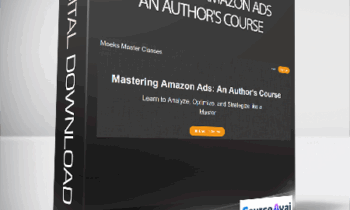

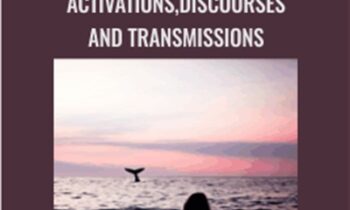


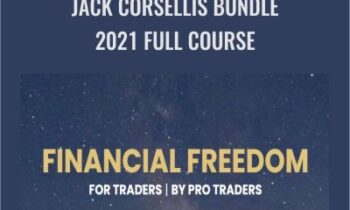


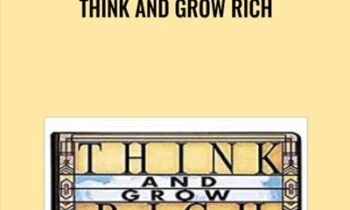


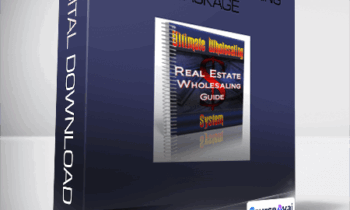
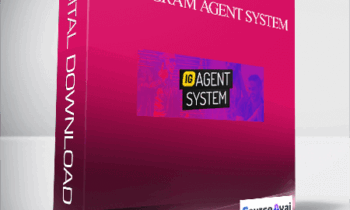
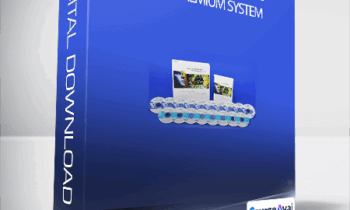
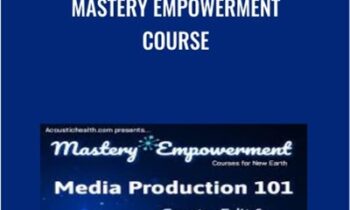
![Lee Morris - Photography 101 - How to Use Your Digital Camera and Edit Photos in Photoshop - eSys[GroupBuy] Lee Morris - Photography 101 - How to Use Your Digital Camera and Edit Photos in Photoshop](https://esysgb.com/wp-content/uploads/2023/04/68139_new.png)
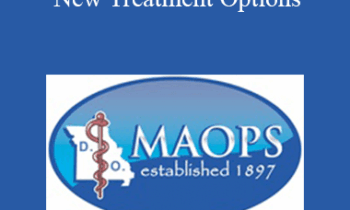
![[Audio Only] BT06 Keynote 02 - Simplicity and Intensity in Brief Therapy: A Clinical Demonstration - Erving Polster](https://esysgb.com/wp-content/uploads/2023/04/Audio-Only-BT06-Keynote-02-Simplicity-and-Intensity-in-Brief-Therapy-A-Clinical-Demonstration-Erving-Polster-PhD-350x210.png)
![Lee Morris - Photography 101 - How to Use Your Digital Camera and Edit Photos in Photoshop - eSys[GroupBuy] Lee Morris - Photography 101 - How to Use Your Digital Camera and Edit Photos in Photoshop](http://coursehi.biz/wp-content/uploads/2020/09/Lee-Morris-Photography-101-How-to-Use-Your-Digital-Camera-and-Edit-Photos-in-Photoshop-1-300x170.jpg)
![Steve Gordon - The Unstoppable Referrals Launchpad - eSys[GroupBuy] Steve Gordon - The Unstoppable Referrals Launchpad](https://esysgb.com/wp-content/uploads/2023/04/Steve-Gordon-–-The-Unstoppable-Referrals-Launchpad-1.jpg)
![Eric Medemar - Ultimate Wholesaling Package - eSys[GroupBuy] Eric Medemar - Ultimate Wholesaling Package](https://esysgb.com/wp-content/uploads/2023/04/4393_new.png)
![David DeAngelo - Love the Final Chapter - eSys[GroupBuy] David DeAngelo - Love the Final Chapter](https://esysgb.com/wp-content/uploads/2023/04/4134_new.png)
![Jason and Trav - The 2015 Paradise Pack - eSys[GroupBuy] Jason and Trav - The 2015 Paradise Pack](https://esysgb.com/wp-content/uploads/2023/04/4838_new.png)
![Mike Dillard - Elevation Income Course - eSys[GroupBuy] Mike Dillard - Elevation Income Course](https://esysgb.com/wp-content/uploads/2023/04/3336_new.png)
![Lisa McElmurry - Lucrative Launch Blueprint - eSys[GroupBuy] Lisa McElmurry - Lucrative Launch Blueprint](https://esysgb.com/wp-content/uploads/2023/04/2743_new.png)
