Learn Photoshop CC Essentials – Stone River eLearning
Original price was: $49.00.$25.00Current price is: $25.00.
In StockPhotoshop CC has hundreds of tools and thousands of settings. Most users will never use the majority of them. This course explores the most commonly used tools and helps you apply them to real world situations.
Description
Accelerate your learning with the Learn Photoshop CC Essentials – Stone River eLearning course, priced at just Original price was: $49.00.$25.00Current price is: $25.00. on ESYSGB.com! Explore our extensive catalog of over 60,000 downloadable digital courses across Uncategorized. Experience flexible, self-paced learning from experts and save over 80%. Empower your future today!
Hours of Content: 5 Hours
Learn Photoshop CC with Stone River eLearning. In this Photoshop CC course, you'll master only the skills you need to know to use Photoshop CC professionally or as a hobby.
Photoshop CC has hundreds of tools and thousands of settings. Most users will never use the majority of them. This course explores the most commonly used tools and helps you apply them to real world situations.
Projects
In this course you will work on a project at the end of each section. You will work on a real life project that uses the skills you just learned in each section. Projects can be used for practice or to build a portfolio of work.
After taking this course you will be able to use Photoshop in these fields:
- Graphic Design
- Photography
- Web Design
- Game Animation
- Logo Design
Who Should Take This CourseThis course is designed for Photoshop CC beginners so you can learn Photoshop no matter your skill level. However, even intermediate users will learn Photoshop CC skills and applications important to success.
Prerequisites
There are no skill prerequisites for this course. You are expected to have access to a copy of Photoshop CC, though Photoshop CS6 will work fine as well.
Get Learn Photoshop CC Essentials – Stone River eLearning, Only Price $29
Course Curriculum
Introduction to Photoshop CC
- Introduction to the course (1:22)
- Workspace Basics (6:34)
- New Documents and Custom Presets (2:43)
- Project – Contrasting Images (3:22)
Learn Essential Photoshop CC Skills
- Section Introduction (1:31)
- Breaking Down the Interface (6:33)
- Creating, Modifying and Deleting Workspaces (3:49)
- Creating and Saving New Documents (4:14)
- Zooming and Document Navigation (3:14)
- Undoing Mistakes with the History Panel (4:53)
- Section Review and Exercise (5:02)
Learn Basic Image Manipulation
- Section Introduction (0:37)
- Resizing Images (5:46)
- Understanding the Crop Tool (5:51)
- Working with Canvas Size (5:46)
- Manipulation with Free Transform (3:45)
- Section Review and Exercise (3:59)
Learn Photoshop Selections
- Section Introduction (1:28)
- Using Selections (1:57)
- Selections with the Rectangular and Elliptical Marquee Tool (2:40)
- Adding and Subtracting Selections (4:07)
- Transforming Selections (3:27)
- Floating and Duplicating Selections (4:05)
- Creating Selections Using The Quick Selection Tool (4:27)
- Free Transforming Selections (1:45)
- Advanced Selection Tools (7:40)
- Section Review and Exercise (6:36)
Learn Photoshop Layers
- Section Introduction (2:37)
- Introduction to Layers (7:13)
- Removing Image Backgrounds (2:23)
- Combining Images (4:24)
- Rearranging, Resizing and Renaming Layers (8:19)
- Working with Multiple Layers (5:23)
- Blending Modes, Opacity and Fill Layers (6:53)
- Getting Organized with Layer Groups (3:32)
- Basic Text Manipulation (8:05)
- Advanced Text Manipulation (7:44)
- Filtering Layers By Type (4:34)
- Introduction to Clipping and Layer Masks (5:46)
- Section Review and Exercises (5:45)
Working with Images in Photoshop
- Section Introduction (2:45)
- Removing Red Eye From Photos (2:18)
- Removing Blemishes (4:36)
- Touch Ups and Spot Healing (6:46)
- Tone and Focus (6:54)
- Using Auto Correct Commands (3:58)
- Brightness and Contrast (3:28)
- Additional Color Correction (5:34)
- Non-Destructive Correcting (3:53)
- Section Review and Exercise (3:17)
Learn Photoshop Filters
- Section Introduction (1:24)
- Getting Started with Photoshop Filters (3:31)
- Working with the Filter Gallery (5:16)
- Using Filters Non-Destructively (5:16)
- Introducing Layer Styles (6:29)
- Section Review and Exercise (5:40)
Conclusion
- Course Recap (4:10)
- Additional Resources for Learning (2:55)
- Closing Message (0:38)
- Certificate Exam Access
Get Learn Photoshop CC Essentials – Stone River eLearning, Only Price $29
Tag: Learn Photoshop CC Essentials – Stone River eLearning Review. Learn Photoshop CC Essentials – Stone River eLearning download. Learn Photoshop CC Essentials – Stone River eLearning discount.
Build a robust future with the Learn Photoshop CC Essentials – Stone River eLearning course at ESYSGB.com! Gain lifetime access to high-impact digital content, meticulously designed to boost your career and personal growth.
- Lifetime Access: Permanent and unlimited access to your purchased courses.
- Exceptional Savings: Enjoy discounts of up to 80% off original prices.
- Secure Payments: Your transactions are fully protected and safe.
- Practical Knowledge: Acquire actionable skills for immediate application.
- Instant Availability: Start learning right after completing your purchase.
- Cross-Device Access: Study seamlessly on any desktop, tablet, or mobile device.
Unlock your potential with ESYSGB.com!
Only logged in customers who have purchased this product may leave a review.


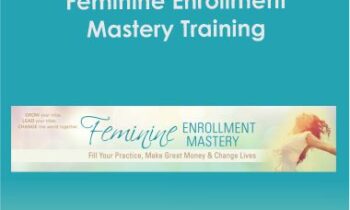
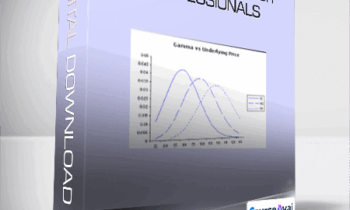
![Learn Photoshop CC Essentials - Stone River eLearning - eSys[GroupBuy] Learn Photoshop CC Essentials - Stone River eLearning](https://esysgb.com/wp-content/uploads/2021/05/Learn-Photoshop-CC-Essentials.jpg)
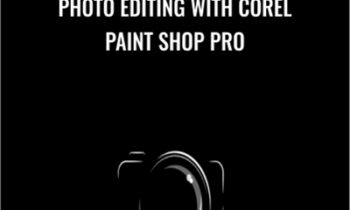



Reviews
There are no reviews yet.