Description
Accelerate your learning with the Learn Adobe Photoshop CS6 from Scratch - Richard Sneyd course, priced at just Original price was: $199.00.$43.00Current price is: $43.00. on ESYSGB.com! Explore our extensive catalog of over 60,000 downloadable digital courses across Uncategorized. Experience flexible, self-paced learning from experts and save over 80%. Empower your future today!
Adobe Photoshop is the industry standard software program for bitmap editing in all fields of development and design, from game, web and app development to fashion design and beyond. This course will teach you everything you need to become comfortable and proficient in the use of all the key tools available in Photoshop CS6. Progressing through a string of lesson reinforcing mini projects, you will learn the function of each tool, lesson by lesson, including a practical application that makes the benefit of learning the tool clear and instant.
This Photoshop course includes extensive coverage of:
- The move tool
- All of the marquee selection tools
- All three lasso selection tools
- Magic wand and quick selection tools
- Crop tool, perspective crop tool, slice tool and select slice select tool
- Eye dropper tool, color sampler tool, Ruler tool and note tool
- Spot healing brush, healing brush, patch tool, content aware move tool and red eye tool
- Brush, pencil, color replacement and mixer brush tools
- Clone stamp and pattern stamp tool
- History brush and art history brush tools
- Eraser, background eraser and magic eraser tools
- Gradient and paint bucket tools
- Blur, sharpen and smudge tools
- Dodge, burn and sponge tools
- Pen, freeform pen, add anchor point, delete anchor point and convert point tools
- The various text tools
- Path selection and direct selection tools
- All of the vector tools
- Hand & Rotate view tools
- Zoom tool
- Color swatches
- Quick mask mode
- Standard and full screen mode toggles
You will also learn how to work with all of the most important panes, including:
- Layers
- Navigator
- Actions
- Adjustments
- Brush
- Brush presets
- Channels
- Character
- Character Styles
- Paths
- Color
- Swatches
- Styles
In just a few short hours of exciting and enjoyable instruction, you will have mastered the fundamentals of Adobe Photoshop CS6! Let's get started, sign up now!
Course Curriculum
Course Introduction
- What Will I Learn? (1:46)
Selection Tools
- A Quick Look at The Photoshop Interface (7:39)
- Magic Wand & Transform Tool (7:04)
- Rectangular Marquee Tool (3:20)
- Elliptical Marquee Tool (6:24)
- Polygonal & Lasso Marquee Tools (7:01)
- Quick Selection Tool (4:07)
- Selection Tools
Image Alteration & Enhancement Tools
- Crop Tool (2:11)
- Eye Dropper Tool (2:41)
- Color Sampler Tool (1:18)
- Ruler Tool (3:30)
- Notes Tool (4:00)
- Spot Healing Brush (4:34)
- Healing Brush (2:35)
- Patch Tool (1:22)
- Content Aware Move Tool (5:04)
- Red Eye Removal Tool (3:29)
- Photograph Enhancement
Artistic & Creative Tools
- Brush Tool (7:30)
- Pencil Tool (9:31)
- Color Replacement Tool (4:28)
- Mixer Brush Tool (5:53)
- Clone Stamp Tool (6:23)
- Pattern Stamp Tool (5:12)
- History Brush and History Pane (3:59)
- Art History Brush (3:13)
- Eraser Tool (1:37)
- Background Eraser Tool (3:10)
- Magic Eraser Tool (2:15)
- Paint Bucket Fill Tool (5:21)
- Gradient Tool (7:07)
- Blur Tool (5:22)
- Sharpen Tool (5:08)
- Smudge Tool (2:55)
- Dodge Tool (5:08)
- Burn Tool (2:45)
- Sponge Tool (5:06)
- Artistic & Creative
Vector Editing & Creation Tools
- Vector Graphics & The Pen Tool (12:07)
- Freeform Pen Tool (6:22)
- Add Anchor Point Tool (3:28)
- Delete Anchor Point Tool (1:59)
- Convert Tool (1:19)
- Horizontal Type Tool (3:59)
- Vertical Type Tool (1:35)
- Horizontal Type Mask Tool (2:47)
- Vertical Type Mask Tool (3:46)
- Path Selection Tool (1:49)
- Direct Selection Tool (1:16)
- Rectangle Tool (2:02)
- Rounded Rectangle Tool (0:54)
- Ellipse Tool (1:05)
- Polygon Tool (1:23)
- Line Tool (1:31)
- Custom Shape Tool (3:19)
- Vectors & Text
Get Learn Adobe Photoshop CS6 from Scratch – Richard Sneyd, Only Price $47
Tag: Learn Adobe Photoshop CS6 from Scratch – Richard Sneyd Review. Learn Adobe Photoshop CS6 from Scratch – Richard Sneyd download. Learn Adobe Photoshop CS6 from Scratch – Richard Sneyd discount.
Build a robust future with the Learn Adobe Photoshop CS6 from Scratch - Richard Sneyd course at ESYSGB.com! Gain lifetime access to high-impact digital content, meticulously designed to boost your career and personal growth.
- Lifetime Access: Permanent and unlimited access to your purchased courses.
- Exceptional Savings: Enjoy discounts of up to 80% off original prices.
- Secure Payments: Your transactions are fully protected and safe.
- Practical Knowledge: Acquire actionable skills for immediate application.
- Instant Availability: Start learning right after completing your purchase.
- Cross-Device Access: Study seamlessly on any desktop, tablet, or mobile device.
Unlock your potential with ESYSGB.com!
Only logged in customers who have purchased this product may leave a review.

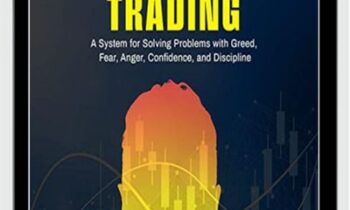
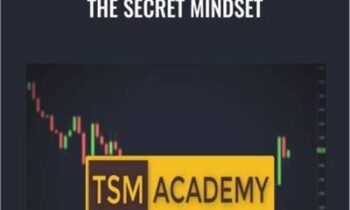
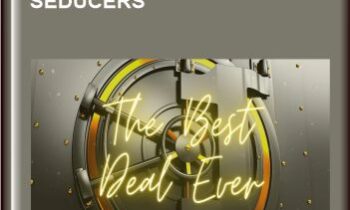
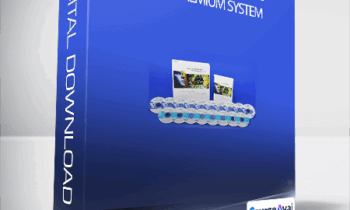

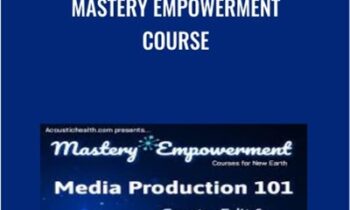


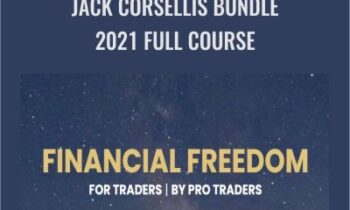
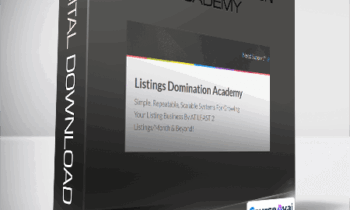

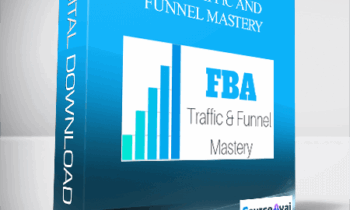

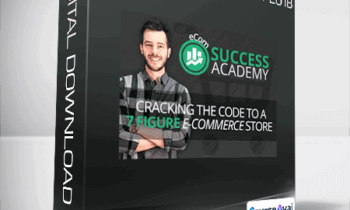
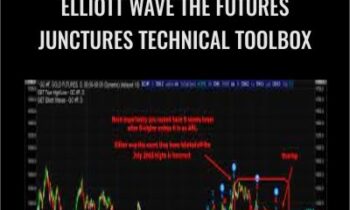
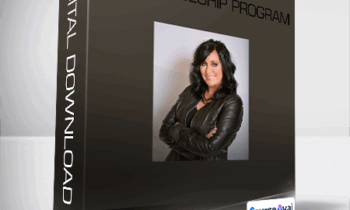

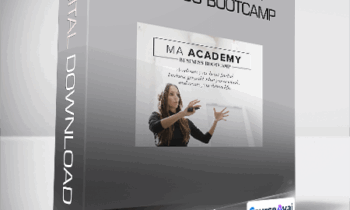

![Learn Adobe Photoshop CS6 from Scratch - Richard Sneyd - eSys[GroupBuy] Learn Adobe Photoshop CS6 from Scratch - Richard Sneyd](https://esysgb.com/wp-content/uploads/2021/05/Learn-Adobe-Photoshop-CS6-from-Scratch1.jpg)
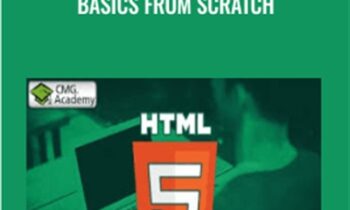


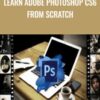
Reviews
There are no reviews yet.