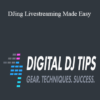Description
Accelerate your learning with the Digital DJ Tips - DJing Livestreaming Made Easy course, priced at just Original price was: $197.00.$56.00Current price is: $56.00. on ESYSGB.com! Explore our extensive catalog of over 60,000 downloadable digital courses across Music. Experience flexible, self-paced learning from experts and save over 80%. Empower your future today!
Purchase Digital DJ Tips – DJing Livestreaming Made Easy courses at here with PRICE $197 $56
DJ LIVESTREAMING MADE EASY
![Digital DJ Tips - DJing Livestreaming Made Easy - eSys[GroupBuy] width=](https://images.clickfunnels.com/cd/e834a4029141e48c38da50ab0f61d1/Main-Product-Mockup.png)
- How to produce professional, good looking and great sounding DJ livestreams that get you noticed
- How anyone can get great results using little more than a smartphone – now there’s no excuse not to livestream your bedroom sets!
- How, using just the laptop you already DJ with and a webcam or two, you can make your DJ livestream shows look just like those of the pros
- How to set up a full-on livestream studio, including lights, cameras, dedicated broadcast computer, green screen , broadcast hardware and software, and more
- How to use industry-standard livestreaming software like OBS, Streamlabs, Ecamm Live, Larix Broadcaster and others
- How to add chat comments, DJ logos, social media overlays, pre-recorded video and more to your streams
- Which platforms to use to broadcast safely without copyright issues- avoiding stream takedowns, audio muting and getting banned
- How to build an audience, keep them engaged and have them coming back for more
- The trick to getting amazing sound WITHOUT an audio interface – and what audio interface to choose if you decide you do want one
- All the right accessories to buy – mics, tripods, cables, adaptors…
- Must-have apps for webcam control, internet sandboxing, internal audio routing, remote cameras control, DJ software screencasts
- How to test your wifi, ethernet or 4G connection ahead of time so you can set your software up to be sure of a smooth, buffer-free broadcast
- How to master the technical stuff – RTMP, stream keys, bitrates, resolutions, keyframes etc are all made easy for you
- How to stream to YouTube, MixCloud, Twitch and others – at the same time!
- How to make your livestream set look great – tips for camera angles, lighting, gear close-ups, props…
- The right way to use your microphone to engage the audience – and when you should NOT use the mic
- How to share your track listings (and the one way you should NEVER share them – it’ll get you banned!)
- Pro tricks for promoting your livestream, including how to promote the audio-only version of your set, and how to build an audience using your your livestream recordings
- How to prepare properly so you beat the nerves, stay confident, do a great job – and enjoy every second!
Workshop 1: Equipment (104 minutes)
![Digital DJ Tips - DJing Livestreaming Made Easy - eSys[GroupBuy] width=](https://images.clickfunnels.com/a2/b9f4362b164adab2315ae1a5c5c9c4/equipment.jpg)
![Digital DJ Tips - DJing Livestreaming Made Easy - eSys[GroupBuy] width=](https://images.clickfunnels.com/38/abf308243f4f469fe7d58f57fc2ba6/software-apps.jpg)
![Digital DJ Tips - DJing Livestreaming Made Easy - eSys[GroupBuy] width=](https://images.clickfunnels.com/61/f12eeb4ecb4d15b1359d75fd7bd184/prep-live.jpg)
Workshop 4: Performing & Promoting (99 minutes)
![Digital DJ Tips - DJing Livestreaming Made Easy - eSys[GroupBuy] width=](https://images.clickfunnels.com/cf/210f8001bf46ecb3b35dec4a3e52bd/Bonus-q-a.jpg)
![Digital DJ Tips - DJing Livestreaming Made Easy - eSys[GroupBuy] width=](https://images.clickfunnels.com/52/55b388381d4e64a4b47b29c28ea5aa/Level-1-Bedroom-Livestream-DJ-2.jpg)
Bonus video 3: Real-life on location livestream “fly on the wall”
![Digital DJ Tips - DJing Livestreaming Made Easy - eSys[GroupBuy] width=](https://images.clickfunnels.com/53/88f9b9f21d48da94ed02f6726f53ff/Level-2-Hobbyist-Livestream-DJ-2.jpg)
![Digital DJ Tips - DJing Livestreaming Made Easy - eSys[GroupBuy] width=](https://images.clickfunnels.com/ac/be9047dc2a4845b34c08996e590bc9/Level-3-Pro-Livestream-DJ-2.jpg)
Purchase Digital DJ Tips – DJing Livestreaming Made Easy courses at here with PRICE $197 $56
Build a robust future with the Digital DJ Tips - DJing Livestreaming Made Easy course at ESYSGB.com! Gain lifetime access to high-impact digital content, meticulously designed to boost your career and personal growth.
- Lifetime Access: Permanent and unlimited access to your purchased courses.
- Exceptional Savings: Enjoy discounts of up to 80% off original prices.
- Secure Payments: Your transactions are fully protected and safe.
- Practical Knowledge: Acquire actionable skills for immediate application.
- Instant Availability: Start learning right after completing your purchase.
- Cross-Device Access: Study seamlessly on any desktop, tablet, or mobile device.
Unlock your potential with ESYSGB.com!

![Digital DJ Tips - DJing Livestreaming Made Easy - eSys[GroupBuy] Digital DJ Tips - DJing Livestreaming Made Easy](https://esysgb.com/wp-content/uploads/2023/04/Digital-DJ-Tips-DJing-Livestreaming-Made-Easy.png)
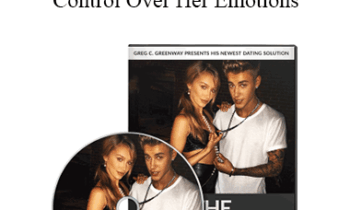
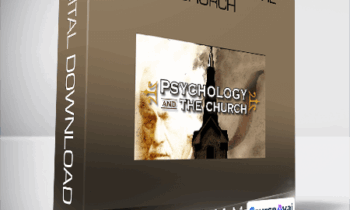
![Digital DJ Tips - DJing Livestreaming Made Easy - eSys[GroupBuy] width=](https://images.clickfunnels.com/18/c0b560db8c44f4b843d75761c0f7c3/perf-promo.jpg)
![Chi Szeto - Club Dance Basics Vol. 1 - eSys[GroupBuy] Chi Szeto - Club Dance Basics Vol. 1](https://esysgb.com/wp-content/uploads/2023/04/Chi-Szeto-Club-Dance-Basics-Vol.png)
![Dennis Chambers - In The Pocket (Drums) - eSys[GroupBuy] Dennis Chambers - In The Pocket (Drums)](https://esysgb.com/wp-content/uploads/2023/04/Dennis-Chambers-In-The-Pocket-Drums.jpg)
![Chris Thile - Essential Techniques for Mandolin - eSys[GroupBuy] Chris Thile - Essential Techniques for Mandolin](https://esysgb.com/wp-content/uploads/2023/04/Chris-Thile-Essential-Techniques-for-Mandolin.png)
![Gigi & Pedro - The Quick & Dirty Guide to Salsa - Complete Collection - eSys[GroupBuy] Gigi & Pedro - The Quick & Dirty Guide to Salsa - Complete Collection](https://esysgb.com/wp-content/uploads/2023/04/Gigi-Pedro-The-Quick-Dirty-Guide-to-Salsa-Complete-Collection.png)
![Graham English - Absolute pitch power Complete - eSys[GroupBuy] Graham English - Absolute pitch power Complete](https://esysgb.com/wp-content/uploads/2023/04/Graham-English-Absolute-pitch-power-Complete.png)
![Scotty West - Absolutely Understand Guitar Course DVDrip - eSys[GroupBuy] Scotty West - Absolutely Understand Guitar Course DVDrip](https://esysgb.com/wp-content/uploads/2023/04/Scotty-West-Absolutely-Understand-Guitar-Course-DVDrip.png)