Description
Accelerate your learning with the Building WordPress Themes From Scratch with Photoshop course, priced at just Original price was: $147.00.$43.00Current price is: $43.00. on ESYSGB.com! Explore our extensive catalog of over 60,000 downloadable digital courses across Uncategorized. Experience flexible, self-paced learning from experts and save over 80%. Empower your future today!
Design your own WordPress themes from scratch for fun and profit.
Have you ever noticed that web designers make money by developing their own themes for WordPress and selling them on marketplaces like Envato? Well, now you can too! Learn WordPress theme design from the ground up in this massive Stone River eLearning course.
Join award-winning veteran trainer Geoff Blake as he takes you through the entire workflow process of scratch-building a WordPress theme using Photoshop!
About the Course
The training begins in Photoshop, where you'll be introduced to some setup options and settings to optimize Photoshop for web design. Then, learn about building and using various grid systems, which will serve as the template for the theme layout. Next, it's on to the next phase in the workflow process, wireframing and UI design in Photoshop. Learn how to stay organized and work quickly and efficiently.
Once the wireframe structure is complete, you'll see how to apply design to the wireframe, and then move the entire layout from Photoshop into the world of code.
You'll discover how to construct a WordPress theme from the ground up, starting with a completely blank canvas! You'll see a variety of techniques for working between Photoshop, WordPress's architecture, and the HTML, PHP, and CSS code that pulls it all together.
Course Curriculum
Introduction
- Hello and Welcome (1:43)
- Understanding WordPress and WordPress Themes (2:24)
- The Workflow Process (3:07)
- Viewing the Finished Site (3:59)
Setting Up Photoshop for Web Layout
- Setting Photoshop's Preferences (5:59)
- Arranging The Workspace (9:45)
- Setting Panel Options (6:53)
- Customizing Menus And Keyboard Shortcuts (8:54)
- Saving Photoshop's Workspace (3:10)
- Photoshop Color Management For Web Design (5:28)
- Common Photoshop Productivity Techniques (5:57)
- A Few Final Photoshop Settings (4:18)
Getting Set Up for User Interface Design
- Understanding Monitor Resolution (4:04)
- Fixed Versus Flexible Web Layouts (4:18)
- Introducing the 960 Grid System (9:00)
- Available Column Widths in the 960 Grid System (4:17)
- Building A Custom Grid System (14:03)
- Using Photoshop's Grid for Layout (3:18)
- Understanding the Golden Ratio (5:00)
- Understanding the Areas of A WordPress Site (4:08)
- Roughing Out The Design (4:52)
Developing A Wireframe UI in Photoshop
- Getting Started with Wireframing (5:55)
- Creating the First Wireframe Object (6:07)
- Continuing to Wireframe Objects (7:26)
- Deleting Wireframe Objects (2:12)
- Faster Methods for Creating Wireframe Objects (10:33)
- Building Up the Wireframe (10:08)
- Adding in Horizontal Rules (4:02)
- Wireframing Additional Objects, Plus Some Extra Techniques (9:15)
- Continuing the Wireframe Development (6:36)
- Placing Objects for Loop Post Thumbnails (5:02)
- Roughing in A Photo Gallery (5:26)
Finishing Up the Wireframe
- Wireframing the Menu Text (9:46)
- Creating More Wireframe Text (9:12)
- Adding in Additional Text Objects (7:57)
- Finishing Up the Text Wireframing (3:34)
- Getting the Layers Panel Organized (9:29)
- Additional Layer Group Techniques (6:38)
- Adding Text Labels to the Wireframe (7:38)
- Exporting the Wireframe for Review (7:41)
From Wireframe to Design
- Preparing the Wireframe for the Design Phase (3:19)
- Determining the Design's Message (4:52)
- Choosing A Typeface Hierarchy (13:55)
- Choosing Colour Combinations (12:27)
- Saving Out Custom Photoshop Color Palettes (3:27)
- Sourcing Photography and Textures (8:07)
- Creating the Site Logo (And Using Smart Objects) (8:48)
- Introducing Layer Style Special Effects (7:08)
- Finishing Up the Header (3:12)
- Building the Menu (8:20)
- Developing the Slideshow and Body Background (4:13)
- Formatting the New Additions Area (3:08)
- Blog Loop Formatting (3:08)
- Developing the Sidebar (6:26)
- Finishing Up with the Footer & Saving Out Custom Styles (10:09)
Applying Photography and Textures
- Adding A Texture to the Header with A Clipping Group (8:08)
- Including Additional Textures (4:38)
- Adding A Photo to the Slideshow (4:03)
- Inserting Photography for the New Additions Area (4:57)
- Adding Post Thumbnails in the Loop (5:31)
- Finalizing the Design and Exporting for Review (3:21)
Preparing A Blank WordPress Theme for Design
- Tools of the Trade (4:14)
- Understanding Template Hierarchy (6:10)
- A Look At Geoff's Setup (1:44)
- Applying A Blank WordPress Theme (6:02)
- Reviewing & Adjusting the Style Sheets (5:15)
- Creating the First Div and CSS Rule (5:29)
- Roughing in the Layout (9:11)
- Further Roughing in the Layout (12:40)
- Adding the Photoshop Colour Palette to the Theme's Style Sheet (6:46)
- Creating Our Site's Page Structure and Main Navigation Menu (8:56)
- Creating Sample Posts for the Loop (3:31)
Building The WordPress Theme From Complete Scratch
- Pulling the Header Graphic Out of the Layout (9:48)
- Inserting the Header Graphic Into the Theme (3:31)
- Extracting the Logo From Photoshop and Inserting it Into the Theme (8:58)
- Rebuilding the Navigation Menu Using CSS (20:02)
- Building up the Main Content Area (6:24)
- Roughing in the Inner Containers (18:39)
- Inserting the Positioning Statement (5:00)
- Creating Button Formatting with CSS (20:16)
- Building and Formatting the New Additions Area, Part One (5:54)
- Building and Formatting the New Additions Area, Part Two (12:15)
- Font Replacement with Google Fonts API (10:19)
- Consolidating Font Usage and Organizing Typography (21:14)
- One Giant Leap for Theme Design… (9:50)
- Formatting the Loop (9:55)
- Adding Post Thumbnails to the Loop (21:21)
- Getting the Sidebar Started
Pushing the Theme Design Further
- Reviewing How the Footer was Built (6:19)
- Formatting Hyperlinks (5:55)
- Limiting the Number of Posts Appearing on the Home Page (6:39)
- Inserting Custom Loop Pagination (9:07)
- Inserting the Slideshow (16:26)
- A Better Way for Building WordPress Menus (8:11)
- Building and Formatting WordPress Subpages (8:28)
- Applying Formatting to Post Pages (7:18)
- Completely Customizing the Comments Area (18:56)
- Adding A Ribbon Graphic to the Comments Area (15:51)
- Customizing Category and Search Results Pages (8:09)
- Adding A Search Field to the Header (8:23)
- Building A Lightbox Photo Gallery (16:13)
- Finishing Touches (3:35)
- Addressing Browser Compatibility Issues (9:44)
Wrapping Things Up
- Final Site Checklist (1:57)
- Thanks for Watching, That Was Fun (4:04)
- New Lecture
Get Building WordPress Themes From Scratch with Photoshop – Anonymous , Only Price $47
Tag: Building WordPress Themes From Scratch with Photoshop Review. Building WordPress Themes From Scratch with Photoshop download. Building WordPress Themes From Scratch with Photoshop discount.
Build a robust future with the Building WordPress Themes From Scratch with Photoshop course at ESYSGB.com! Gain lifetime access to high-impact digital content, meticulously designed to boost your career and personal growth.
- Lifetime Access: Permanent and unlimited access to your purchased courses.
- Exceptional Savings: Enjoy discounts of up to 80% off original prices.
- Secure Payments: Your transactions are fully protected and safe.
- Practical Knowledge: Acquire actionable skills for immediate application.
- Instant Availability: Start learning right after completing your purchase.
- Cross-Device Access: Study seamlessly on any desktop, tablet, or mobile device.
Unlock your potential with ESYSGB.com!
Only logged in customers who have purchased this product may leave a review.



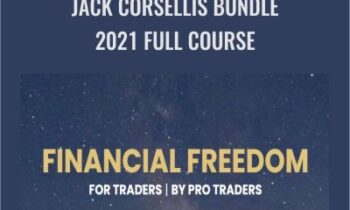




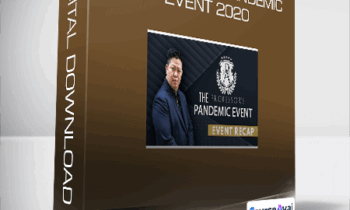
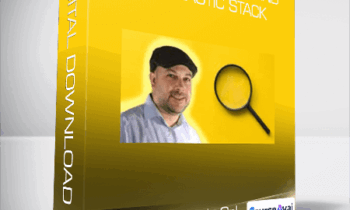


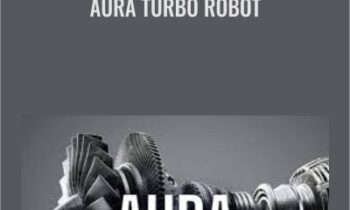
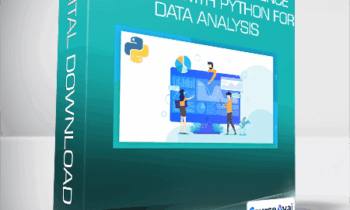

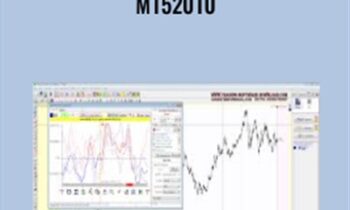
![Building Wordpress Themes From Scratch with Photoshop - eSys[GroupBuy] Building Wordpress Themes From Scratch with Photoshop](https://esysgb.com/wp-content/uploads/2021/05/Learn-HTML5-CSS-and-JavaScript-Basics-from-Scratch-1.jpg)
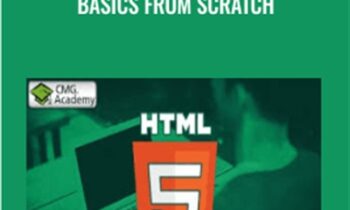
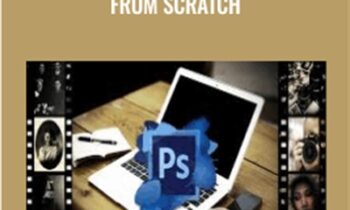


Reviews
There are no reviews yet.