Data Analysis with Excel | Online Excel Course – Gautam Tambay
Original price was: $49.00.$23.00Current price is: $23.00.
In StockSpreadsheets, especially Microsoft Excel, are an incredibly powerful and versatile tool. You can use them to settle accounts with your roommate, or to build a complex model to predict stock market returns.
Description
Accelerate your learning with the Data Analysis with Excel | Online Excel Course – Gautam Tambay course, priced at just Original price was: $49.00.$23.00Current price is: $23.00. on ESYSGB.com! Explore our extensive catalog of over 60,000 downloadable digital courses across Uncategorized. Experience flexible, self-paced learning from experts and save over 80%. Empower your future today!
Data Analysis with Excel | Online Excel Course
Learn to think like a data analyst with this comprehensive, hands-on Excel tutorial.
Ready to master Excel?
Spreadsheets, especially Microsoft Excel, are an incredibly powerful and versatile tool. You can use them to settle accounts with your roommate, or to build a complex model to predict stock market returns.
In this course with 15-20 hours of hand-crafted content, you’ll play the role of a data analyst at a Fortune 500 company called SnackWorld (it’s fictional, but hey, you’ll be working with data about snacks!).
By working on lifelike problems, you’ll not only become a master of Microsoft Excel, but also learn to think like a data analyst, and build skills to excel in your role!
Master advanced Excel formulas and tools from VLOOKUP to Pivot Tables and more!
![Data Analysis with Excel | Online Excel Course - Gautam Tambay - eSys[GroupBuy] - eSys[GroupBuy]](/Uploads/shop1/images/Course/Finance%20-%20Forex/Data%20Analysis%20with%20Excel%2001.png)
Create graphs and visualizations that can summarize critical business insights
![Data Analysis with Excel | Online Excel Course - Gautam Tambay - eSys[GroupBuy] - eSys[GroupBuy]](/Uploads/shop1/images/Course%20Medical/Basic%20Science/Data%20Analysis%20with%20Excel%2002.png)
Build predictive models that help you forecast years down the road
![Data Analysis with Excel | Online Excel Course - Gautam Tambay - eSys[GroupBuy] - eSys[GroupBuy]](/Uploads/shop1/images/Course%20Skills/Course%20Skills/Data%20Analysis%20with%20Excel%2003.png)
Learn from data experts from Bain & Company, Capital One and Wharton
To build this online Excel course, we partnered with data analytics experts from top organizations, including Bain & Company, Capital One and Wharton, to help you learn Excel and data analytics the way they are used in the industry. We are passionate about Data Analysis and want to help you become a spreadsheet superstar!
Go from beginner or intermediate Excel user to advanced!
This course is for beginner and intermediate Excel users who are interested in pursuing an analytical career. If you want to understand how to apply Excel functions to Excel data, then turn numbers into insights like a data analyst, then this course is for you!
Build your data analytics skillset
Data analysts turn numbers into insights. They process large data sets to arrive at data-driven recommendations for a company’s strategy or actions. They need to be able to explore data, process it, and be compelling communicators with it. Excel is one of the most popular tools in the field and it is the foundation of a career path with an average salary of about $60,000. This course will help you build that foundation!
Master one of the world's most popular (and valuable) software applications!
More than 1.2 billion people use Microsoft Excel worldwide! As one of the most popular software applications today, Excel has tons of real-world applications, such as predictive modeling, tracking sales and data visualization. In fact, only 0.5% of all data in the world has ever been analyzed!
Get Data Analysis with Excel | Online Excel Course – Gautam Tambay, Only Price $27
Course Curriculum
Introduction
- Introduction
Chapter 1: Getting Started!
- Fill out your Student Profile
- Install Microsoft Excel
Chapter 2: Introduction to Microsoft Excel: UI basics
- Introduction: UI Basics
- What is Excel?
- Workbooks and Worksheets
- Shortcuts
- Rows, Columns, and Cells
- Freeze Panes
- Number Formats
- Input Types
- Cell Formatting
- Paste Special
- Sorting
- Filtering
- Conditional Formatting
Chapter 3: Function basics
- Introduction: Function basics
- What is a formula?
- Basic mathematical functions
- Basic cell references
- Nested functions
- Absolute and relative cell references
- Using tables
Chapter 4: Mathematical functions
- Introduction: Mathematical functions
- Basic arithmetic
- SUM
- Cumulative SUM
- SUMPRODUCT
- AVERAGE
- MAX
- MIN
- COUNT
- COUNTA
- LARGE
- RANK
Chapter 5: String functions
- Introduction: String functions
- What is a String?
- CONCATENATE
- LEFT
- RIGHT
- MID
- SEARCH
- LEN
- VALUE
Chapter 6: Dates and Times
- Introduction: Dates and Times
- Date and time overview
- DAY, MONTH, YEAR, WEEKDAY
- HOUR, MINUTE, SECOND
- EOMONTH
Chapter 7: Logical functions
- Introduction: Logical functions
- TRUE and FALSE
- Logical operators
- AND OR
- NOT
- IF
- SUMIF
- SUMIFS
- COUNTIF
- COUNTIFS
- AVERAGEIF
- AVERAGEIFS
Chapter 8: Lookups
- Introduction: Lookups
- VLOOKUP + Exercise
- HLOOKUP + Exercise
- Index match + Exercise
- Index MATCH MATCH + Exercise
- Index MATCH multiple criteria + Exercise
- Match types + Exercise
- Offset + Exercise
- Indirect + Exercise
Chapter 9: Pivot Tables
- Introduction: Pivot Tables
- What is a Pivot Table?
- Preparing the data + Exercise
- One-dimensional Pivots + Exercise
- Formatting a Pivot Table + Exercise
- Grouping Headings
Chapter 10: Charts
- Introduction: Charts
- Prepping chart data + Exercise
- Creating the chart + Exercise
- Formatting a chart + Exercise
- Data labels and data tables + Exercise
- Regressions + Exercise
Chapter 11: Building a model
- Introduction: Building a model
- What is a model?
- Assumptions
- Diagramming the flow + Exercise
- Wireframing + Exercise
- Preparing the data + Exercise
- Linking up formulas + Exercise
- Goalseek and solver + Exercise
- Sensitivity analysis + Exercise
Chapter 12: Case Study: Forecasting with a Model
- Introduction to Spreadsheet Modeling
- Sample Excel Model: Springboard Office Space
- How to build a great Excel model
Chapter 13: Case Study: Forecasting Sales of Chiboodle Inc.
- Preview: Chiboodle Case
Get Data Analysis with Excel | Online Excel Course – Gautam Tambay, Only Price $27
Tag: Data Analysis with Excel | Online Excel Course – Gautam Tambay Review. Data Analysis with Excel | Online Excel Course – Gautam Tambay download. Data Analysis with Excel | Online Excel Course – Gautam Tambay discount.
Build a robust future with the Data Analysis with Excel | Online Excel Course – Gautam Tambay course at ESYSGB.com! Gain lifetime access to high-impact digital content, meticulously designed to boost your career and personal growth.
- Lifetime Access: Permanent and unlimited access to your purchased courses.
- Exceptional Savings: Enjoy discounts of up to 80% off original prices.
- Secure Payments: Your transactions are fully protected and safe.
- Practical Knowledge: Acquire actionable skills for immediate application.
- Instant Availability: Start learning right after completing your purchase.
- Cross-Device Access: Study seamlessly on any desktop, tablet, or mobile device.
Unlock your potential with ESYSGB.com!
Only logged in customers who have purchased this product may leave a review.



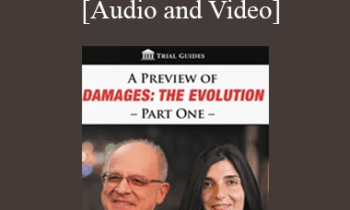
![Data Analysis with Excel | Online Excel Course - Gautam Tambay - eSys[GroupBuy] Data Analysis with Excel | Online Excel Course - Gautam Tambay](https://esysgb.com/wp-content/uploads/2021/05/Data-Analysis-with-Excel-Online-Excel-Course.jpg)




Reviews
There are no reviews yet.