iOS Auto Layout (Swift-Xcode). Concise & Comprehensive Guide – Andi Setiyadi
Original price was: $34.99.$11.00Current price is: $11.00.
In StockWhat you'll learn
- Properly laying out UI components that will adjust to devices sizes and orientation.
- Get comfortable with auto layout UI using Storyboards.
- Learn auto layout programmatically
Description
Accelerate your learning with the iOS Auto Layout (Swift-Xcode). Concise & Comprehensive Guide – Andi Setiyadi course, priced at just Original price was: $34.99.$11.00Current price is: $11.00. on ESYSGB.com! Explore our extensive catalog of over 60,000 downloadable digital courses across Uncategorized. Experience flexible, self-paced learning from experts and save over 80%. Empower your future today!
What you'll learn
- Properly laying out UI components that will adjust to devices sizes and orientation.
- Get comfortable with auto layout UI using Storyboards.
- Learn auto layout programmatically
Course content
Expand all 19 lectures04:24:51
+Introduction
+Where To Next?
Requirements
- Basic iOS development
- Latest Xcode
Description
Auto Layout allows us to design and laying out UI components within our app that will be responsive to users' devices form factor and orientation. It will dynamically calculate the positions and sizes of the UI components automatically to deliver a consistent users experience in iOS app across devices, and with more and more devices form factors being introduced, mastering auto layout is critical and as developer we have to be really comfortable dealing with this.
Auto layout in iOS uses a constraint-based approach, which means we are setting constraints for each of the UI components that will adapt to both external (ie device size, rotation) and internal (ie internationalization) changes. In this course we will be using the Xcode storyboard approach as well as programmatic way using Swift to set our layout constraints. In some cases programmatic way might be the only way especially if we want to change the constraints at runtime.
There are a lot to cover on this course:
-
Orientation based layout
-
Size classes
-
Constraint priority
-
Proportional constraints
-
Content hugging and compression
-
Runtime update
-
Layout anchor
-
NSLayoutConstraint
-
Visual Format Language
-
Dynamic tableview cell
-
Stackview
-
Scrollview
By the time we are done, you should be comfortable dealing with auto layout in your project.
Who this course is for:
Beginner and Intermediate iOS Developer
Get iOS Auto Layout (Swift-Xcode). Concise & Comprehensive Guide – Andi Setiyadi, Only Price $15
Tag: iOS Auto Layout (Swift-Xcode). Concise & Comprehensive Guide – Andi Setiyadi Review. iOS Auto Layout (Swift-Xcode). Concise & Comprehensive Guide – Andi Setiyadi download. iOS Auto Layout (Swift-Xcode). Concise & Comprehensive Guide – Andi Setiyadi discount.
Build a robust future with the iOS Auto Layout (Swift-Xcode). Concise & Comprehensive Guide – Andi Setiyadi course at ESYSGB.com! Gain lifetime access to high-impact digital content, meticulously designed to boost your career and personal growth.
- Lifetime Access: Permanent and unlimited access to your purchased courses.
- Exceptional Savings: Enjoy discounts of up to 80% off original prices.
- Secure Payments: Your transactions are fully protected and safe.
- Practical Knowledge: Acquire actionable skills for immediate application.
- Instant Availability: Start learning right after completing your purchase.
- Cross-Device Access: Study seamlessly on any desktop, tablet, or mobile device.
Unlock your potential with ESYSGB.com!
Only logged in customers who have purchased this product may leave a review.

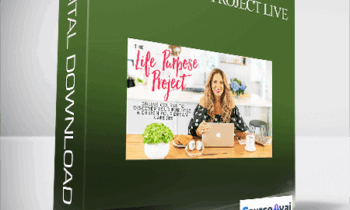

![iOS Auto Layout (Swift-Xcode). Concise & Comprehensive Guide - Andi Setiyadi - eSys[GroupBuy] iOS Auto Layout (Swift-Xcode). Concise & Comprehensive Guide - Andi Setiyadi](https://esysgb.com/wp-content/uploads/2021/05/Andi-Setiyadi.jpg)




Reviews
There are no reviews yet.